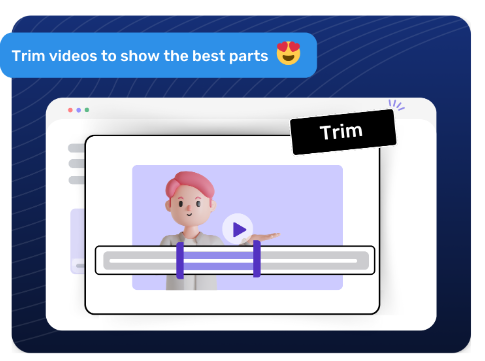Introduction
In today’s digital age, video content has become an integral part of communication, marketing, and entertainment. Whether you’re a professional filmmaker, a social media influencer, or a casual user, the ability to trim videos effectively can make a significant difference in the quality of your content. A video trimmer is a powerful tool that allows you to cut, edit, and refine your videos, creating seamless and professional-looking clips. In this blog, we will explore how to use a video trimmer for seamless edits and enhance your video content.
Understanding Video Trimming
Video trimming is the process of removing unwanted sections from a video to create a polished final product. This could involve cutting out mistakes, removing unnecessary footage, or shortening a video to meet time constraints. Using a video trimmer online simplifies this process, making it accessible from any device. Trimming is often the first step in the video editing process and sets the foundation for more advanced editing techniques. Understanding the basics of video trimming can help you produce cleaner, more engaging videos.
Choosing the Right Video Trimmer
The first step in using a video trimmer effectively is selecting the right tool. There are numerous video trimming software options available, ranging from simple online tools to sophisticated desktop applications. When choosing a video trimmer, consider factors such as ease of use, features, compatibility with your device, and cost. Popular options include Invideo AI, Adobe Premiere Pro, Final Cut Pro, and online tools like InVideo and Clipchamp.
Importing Your Video
Once you have selected your video trimmer, the next step is to import your video file. Most video trimming tools support a wide range of video formats, so you should be able to upload your video without any issues. Simply open the software, locate the import option, and select the video file from your computer or device. This process may vary slightly depending on the software you are using, but it is generally straightforward.
Setting the Start and End Points
After importing your video, the next step is to set the start and end points for the section you want to keep. This is usually done by dragging a slider or selecting specific frames in the timeline. Carefully watch your video and determine the exact moments where you want the trimmed section to begin and end. This step is crucial for ensuring that your final video is seamless and free of any unwanted content.
Previewing the Trimmed Video
Before finalizing your edits, it is essential to preview the trimmed video. Most video trimmers allow you to play back the selected section to ensure that the start and end points are correctly set. This preview feature helps you catch any errors or awkward transitions that may need further adjustment. Take your time to review the trimmed section and make any necessary tweaks for a smooth, professional result.
Fine-Tuning Your Edits
Trimming a video is not just about cutting out large sections; it also involves fine-tuning the edits to ensure seamless transitions. Pay attention to the details, such as the flow of the video, audio synchronization, and visual continuity. Make small adjustments as needed to enhance the overall quality of your video. This fine-tuning process can make a significant difference in the final product, giving it a polished and professional look.
Adding Transitions
To further enhance the seamlessness of your video edits, consider adding transitions between different clips. Transitions can help smooth out cuts and create a more cohesive flow. Common transition effects include fades, dissolves, and wipes. Most video trimming software includes a variety of transition options that you can easily apply to your video. Experiment with different transitions to find the ones that best suit your video style and content.
Exporting the Final Video
Once you are satisfied with your trimmed and edited video, the final step is to export the file. Choose the appropriate export settings based on your desired output format and quality. Most video trimming tools offer a range of export options, allowing you to optimize the video for different platforms, such as YouTube, social media, or professional presentations. Be sure to save your project file as well, in case you need to make further edits in the future.
Tips for Seamless Video Edits
Here are some additional tips to help you achieve seamless video edits:
Plan Your Edits: Before you start trimming, have a clear idea of the final product you want to achieve. This will help guide your editing decisions and ensure a cohesive video.
Keep It Simple: Avoid over-editing your video. Sometimes, less is more, and simple cuts can be more effective than complex edits.
Use High-Quality Footage: The quality of your source footage plays a significant role in the final product. Use the highest quality footage available to ensure a professional-looking video.
Pay Attention to Audio: Audio is just as important as video in creating a seamless edit. Make sure your audio transitions are smooth and consistent.
Practice: Like any skill, video trimming improves with practice. The more you trim and edit videos, the better you will become at creating seamless edits.
Common Mistakes to Avoid
Even with the best tools and techniques, mistakes can happen. Here are some common video trimming mistakes to avoid:
Cutting Too Much: Be careful not to trim too much from your video, as this can disrupt the flow and continuity.
Ignoring Audio: Poor audio transitions can ruin an otherwise seamless video. Pay attention to audio levels and transitions.
Rushing the Process: Take your time with the trimming process. Rushing can lead to mistakes and a lower-quality final product.
Not Saving Your Work: Always save your project frequently to avoid losing your work due to unexpected software crashes or errors.
Advanced Video Trimming Techniques
For those looking to take their video trimming skills to the next level, there are several advanced techniques to explore. These include using keyframes for precise edits, applying masking techniques for creative transitions, and integrating motion graphics to enhance visual appeal. Advanced trimming techniques can add a professional touch to your videos and make them stand out.
Conclusion
Mastering the art of video trimming is essential for creating high-quality, professional videos. By choosing the right tools, carefully setting start and end points, fine-tuning your edits, and paying attention to details, you can achieve seamless video edits that captivate your audience. Whether you’re creating content for social media, marketing, or personal use, effective video trimming can elevate your videos to the next level. So, grab your video trimmer and start editing – the possibilities are endless!